Customize the app#
This feature is not part of the community edition: it needs to be unlocked.
There are two ways to customize the app served by a session:
The branding (e.g. logo, favicon, tab title) can be changed with a BrandingConfig.
The features can be enhanced with app extensions.
Branding#
Here is an example:
[1]:
from pathlib import Path
[2]:
_RESOURCES_DIRECTORY = Path("__resources__") / "customize_the_app"
[3]:
import atoti as tt
[4]:
session_config = tt.SessionConfig(
branding=tt.BrandingConfig(
favicon=_RESOURCES_DIRECTORY / "favicon.ico",
logo=_RESOURCES_DIRECTORY / "logo.svg",
title="Hey hey hey",
),
)
session = tt.Session.start(session_config)
The app of this session looks like this:
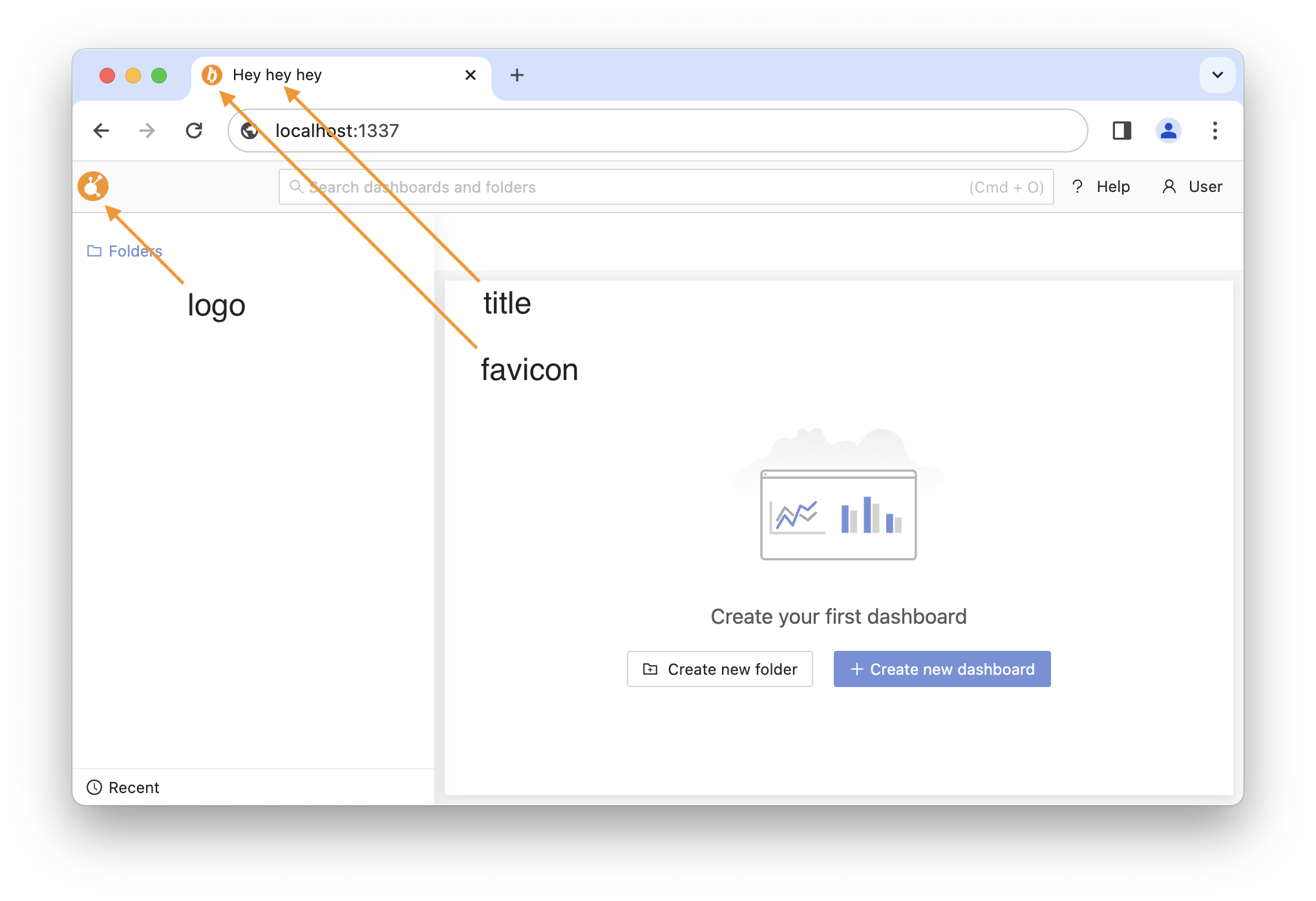
App extensions#
App extensions can change the behavior of the app or augment it with new features. App extensions are developed in JavaScript/TypeScript.
Atoti comes with existing app extensions. For instance:
[5]:
session_config = tt.SessionConfig(app_extensions=tt.ADVANCED_APP_EXTENSION)
session = tt.Session.start(session_config)
This extension will add some advanced tools and a Text editor widget:
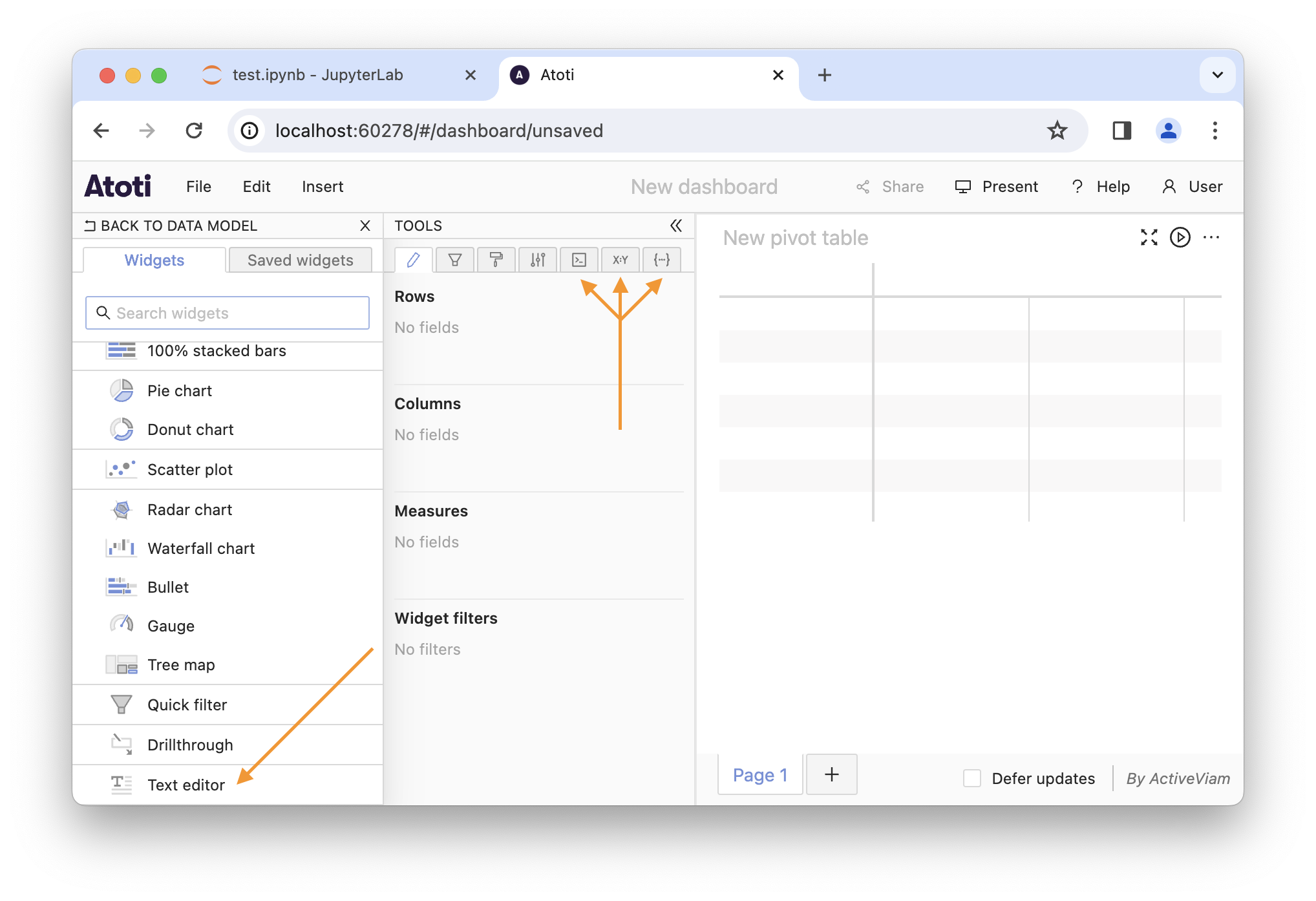
Take a look at the documentation of app_extensions to learn how to create your own extensions.