Unlock all features#
Some Atoti features are not available in the community edition. To unlock all the features, you need to get a license and set it up.
Requesting an evaluation license#
If you are not yet an ActiveViam customer and want to evaluate the full version of Atoti, you can request an evaluation license.
Register here and you will get back an email containing a license key.
To set up this license key, store it in an environment variable named ATOTI_LICENSE.
For instance: ATOTI_LICENSE="A8/nqkXXOMy9uf1EdQ472F…"
Using your ActiveViam customer license#
If you are already an ActiveViam customer, you can use the license file that has been provided to you (named AtotiLicense.lic for instance).
Copy this file in a directory of the computer where you will be running Atoti and store its path in an environment variable named ATOTI_LICENSE.
For instance: ATOTI_LICENSE="C:\Users\…\AtotiLicense.lic"
Declaring the ATOTI_LICENSE environment variable#
The best way to declare the ATOTI_LICENSE environment variable is at the OS level since that makes it available to all the programs.
If you cannot do this, there are some alternatives:
In Google Colab or similar services, declare the variable through secrets:
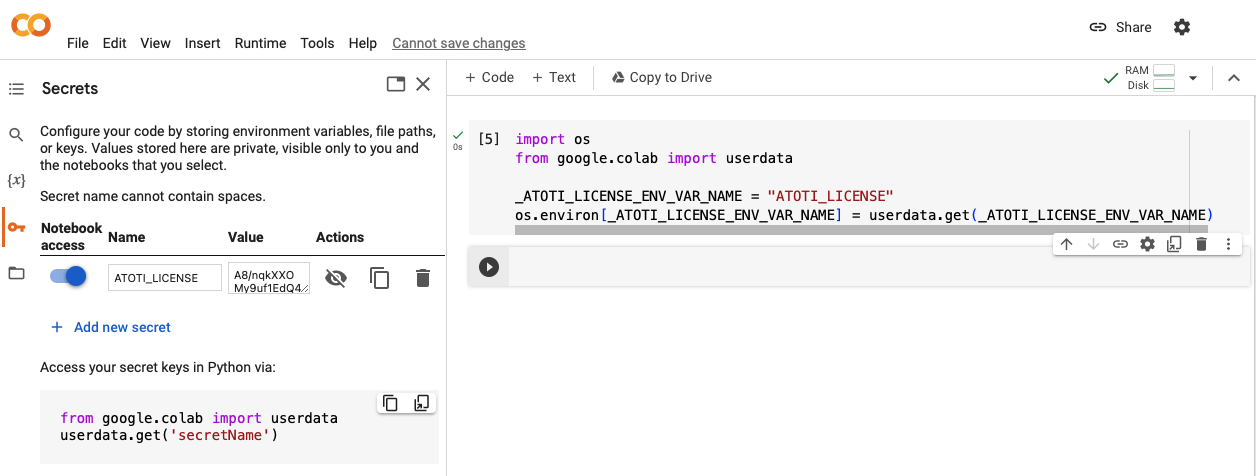
Use dotenv to declare the variable in a
.envfileAs a last resort, inline the variable in the Python script:
import os os.environ["ATOTI_LICENSE"] = "A8/nqkXXOMy9uf1EdQ472F…" import atoti as tt session = tt.Session() ...
Converting a license file to a license key#
If you have a license file but prefer the portability of a license key, you can do the conversion with this script:
import os
from base64 import b64encode
from pathlib import Path
license_file_path = Path("C:\Users\…\AtotiLicense.lic")
assert license_file_path.exists(), f"{license_file_path} does not exist"
license_key = b64encode(license_file_path.read_bytes()).decode("utf8")
print(license_key)
Testing the license setup#
You can test that the license key/file is valid and has been set up correctly by running the following script:
[1]:
import os
assert (
"ATOTI_LICENSE" in os.environ
), "Atoti license not found, try restarting the Python process"
import atoti as tt
session = tt.Session()