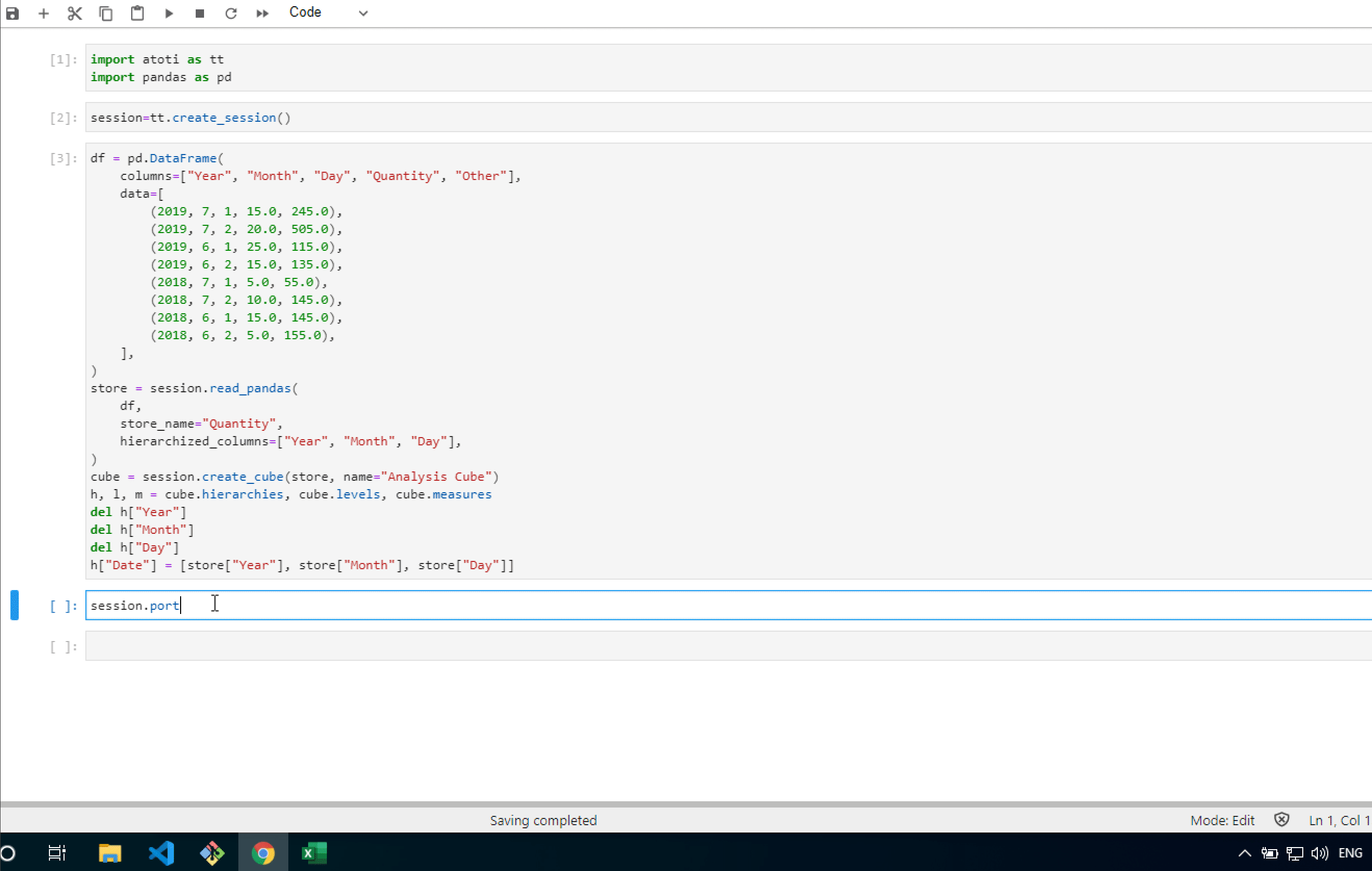Connect with Excel#
An Atoti session comes with its own dashboarding app but it can also be queried from other clients such as Excel.
With Excel, the connection is done through the session xmla endpoint. This endpoint is accessible by adding /xmla to the end of the session URL (e.g. f"http://localhost:{session.port}/xmla" for a local session).
Create a new connection to an Analysis Services. Use this URL for the server field and choose to connect with User Name and Password:
Without authentication, leave these fields blank.
With authentication, fill them with your basic authentication credentials.