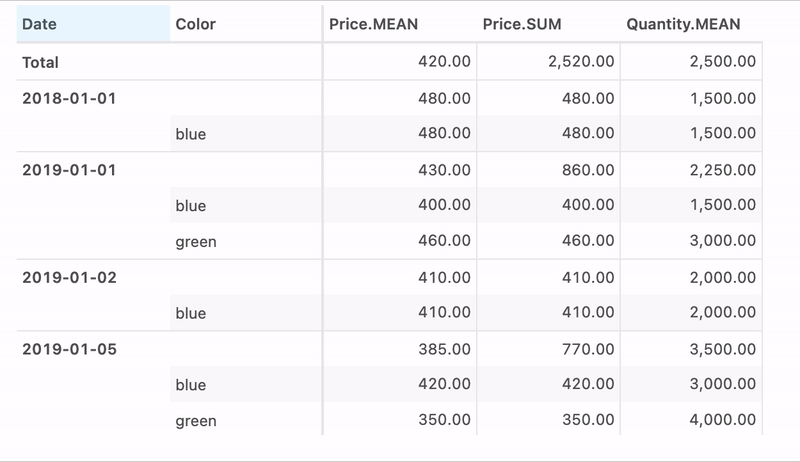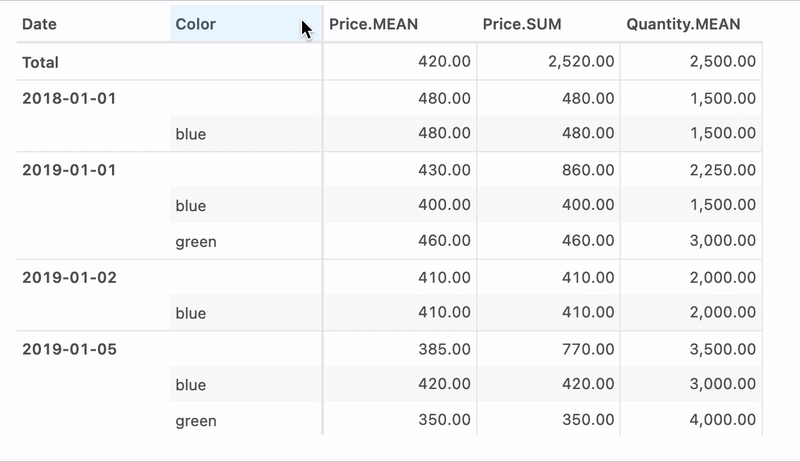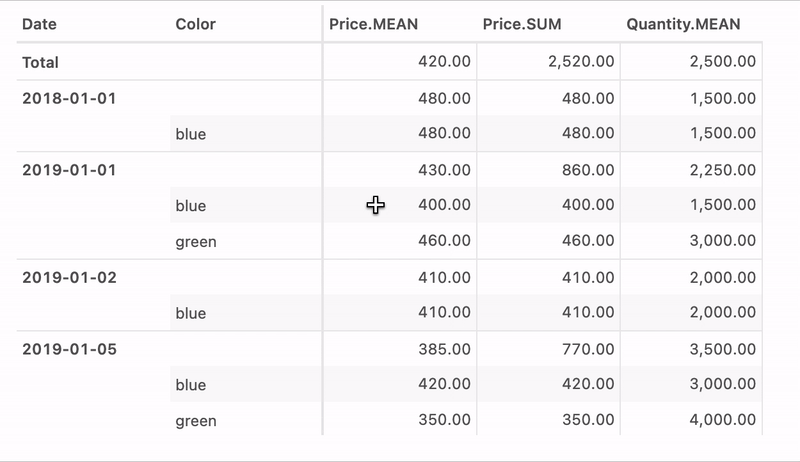0.5.2 (2021-03-04)¶
Added¶
Project template to be used as a starting point for projects intending to go into production.
session.Session.start_transaction()to group a set of store operations in a single transaction.mode parameter to
cube.Cube.query(). The"raw"mode uses a faster data transfer technique than the one used by the default"pretty"mode, leading to drastic performance improvements for larger query results (#146).include_totals parameter to
cube.Cube.query()andquery.cube.QueryCube.query()to indicate whether the returned DataFrame should include the grand total and subtotals.keep_totals parameter to
session.Session.query_mdx()andquery.session.QuerySession.query_mdx()to indicate whether the returned DataFrame should contain, if they are present in the query result, the grand total and subtotals.config.create_kerberos_authentication()to support Kerberos authentication providers.
User interface¶
Convert to Widget Below JupyterLab command available on (unmutated) DataFrames returned by the
cube.Cube.query()andquery.cube.QueryCube.query()methods (#49).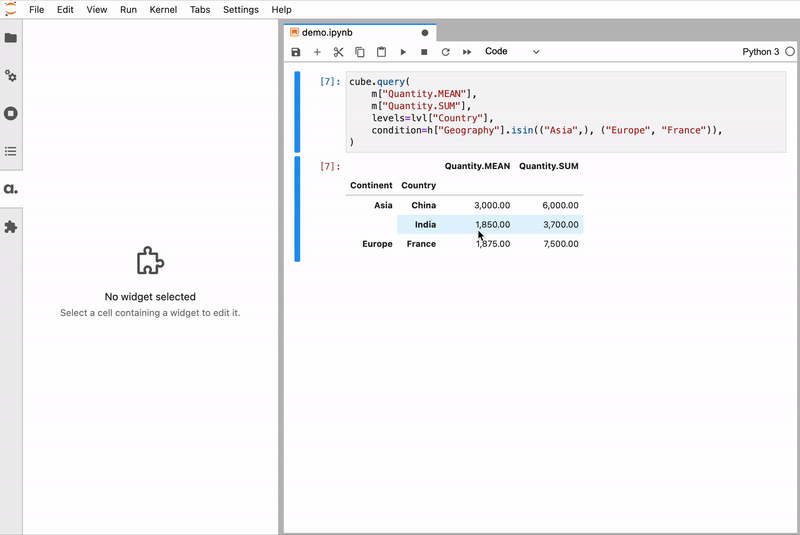
This command provides a bridge from queries run from the Python API to widgets offering more interactivity. It can be executed by:¶
right-clicking on the DataFrame and selecting the corresponding context menu item.
selecting it in the command palette when the DataFrame cell is the active one.
Defer updates checkbox in the JupyterLab extension sidebar (#25).
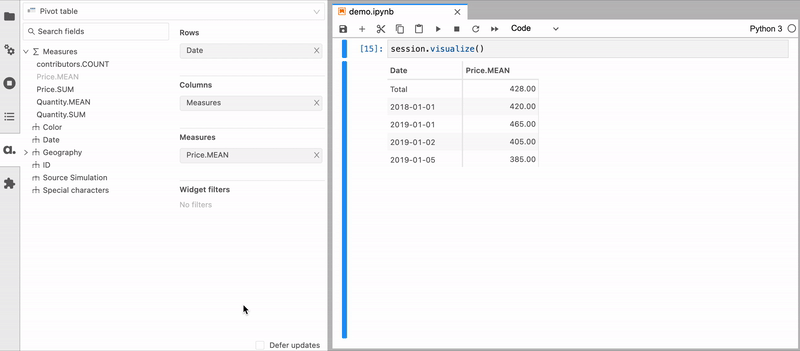
Deferring updates reduces the load on the server by avoiding intermediate queries.¶
Pivot table columns can be resized (#206).
Pivot tables support expansion by another hierarchy.
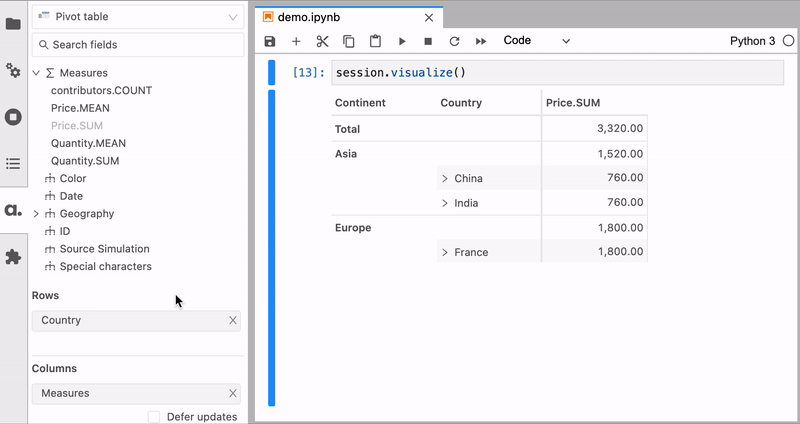
Drag and drop a hierarchy to a pivot table cell to expand it.¶
Experimental¶
atoti.experimental.create_date_hierarchy()to create a multilevel date hierarchy based on a date column.
Changed¶
Improve
where()performance when either:no false_measure is passed.
the passed condition on levels is made only of
==or!=comparisons toNoneand at most one==or!=comparison to a non-Nonevalue.
Fixed¶
Issue when accessing query session hierarchies and levels (#202).
Issue where switching to an incompatible widget type would crash the JupyterLab extension (#211).
Issue with glob path on Windows.
Prevent redefining special roles such as
ROLE_USERandROLE_ADMINby raising an error inconfig.create_role().Respect sampling mode when adding rows with
atoti.store.Store.append()and the+=operator.